1
Hola les quiero dejar estos codigos que pueden usar para moderar
¡ADVERTENCIA!
| Lo que quieras decir | [Tienes que estar registrado y conectado para ver esa imagen] |
- Código:
<div style=" -moz-border-radius-bottomleft:10px; -moz-border-radius-bottomright:10px; -moz-border-radius-topleft:10px; -moz-border-radius-topright:10px; background:#fff2f4 none repeat scroll 0 0; border:1px solid #be0000; margin:5px 10px 0;"> <div style="padding: 0pt 5px; background: #be0000 none repeat scroll 0% 0%; -moz-background-clip: border; -moz-background-origin: padding; -moz-background-inline-policy: continuous; -moz-border-radius-topleft:6px; -moz-border-radius-topright:6px; "> <font color="#fff2f4"> <em>¡ADVERTENCIA!</em> </font> </div> <table width="100%" border="0"> <tbody> <tr> <td width="5%"> </td> <td width="90%">Lo que quieras decir</td> <td width="5%"> <img alt="" src="http://i48.servimg.com/u/f48/15/98/03/89/warn10.png" class="" style="display:inline"> </td> </tr> </tbody> </table> </div>
¡Consejo!
| Consejo | [Tienes que estar registrado y conectado para ver esa imagen] |
- Código:
<div style=" -moz-border-radius-bottomleft:10px; -moz-border-radius-bottomright:10px; -moz-border-radius-topleft:10px; -moz-border-radius-topright:10px; background:#ffffcc none repeat scroll 0 0; border:1px solid #d5b900; margin:5px 10px 0;"> <div style="padding: 0pt 5px; background: rgb(213, 185, 0) none repeat scroll 0% 0%; -moz-background-clip: border; -moz-background-origin: padding; -moz-background-inline-policy: continuous; -moz-border-radius-topleft:6px; -moz-border-radius-topright:6px; "> <font color="#ffffcc"> <b> <em>¡Consejo!</em> </b> </font> </div> <table width="100%" border="0"> <tbody> <tr> <td width="5%"></td> <td width="90%">Consejo</td> <td width="5%"><br> <img alt="" src="http://i48.servimg.com/u/f48/15/98/03/89/tip10.png" class="" style="display:inline"><br> </td> </tr> </tbody> </table> </div>
- Código:
<div style=" -moz-border-radius-bottomleft:10px; -moz-border-radius-bottomright:10px; -moz-border-radius-topleft:10px; -moz-border-radius-topright:10px; background:#e8f3ff none repeat scroll 0 0; border:1px solid #42a1de; margin:5px 10px 0;"> <div style="padding: 0pt 5px; background: #42a1de none repeat scroll 0% 0%; -moz-background-clip: border; -moz-background-origin: padding; -moz-background-inline-policy: continuous; -moz-border-radius-topleft:6px; -moz-border-radius-topright:6px; "> <font color="#e8f3ff"> <b> <em>NOTA</em> </b> </font> </div> <table width="100%" border="0"> <tbody> <tr> <td width="5%"> </td> <td width="90%">nota</td> <td width="5%"> <img alt="" src="http://i48.servimg.com/u/f48/15/98/03/89/note10.png" class="" style="display:inline"> </td> </tr> </tbody> </table><br> </div>
- Código:
<div style=" -moz-border-radius-bottomleft:10px; -moz-border-radius-bottomright:10px; -moz-border-radius-topleft:10px; -moz-border-radius-topright:10px; background:#defee3 none repeat scroll 0 0; border:1px solid #28c25a; margin:5px 10px 0;"> <div style="padding: 0pt 5px; background: #28c25a none repeat scroll 0% 0%; -moz-background-clip: border; -moz-background-origin: padding; -moz-background-inline-policy: continuous; -moz-border-radius-topleft:6px; -moz-border-radius-topright:6px; "> <font color="#defee3"> <b> <em>Información</em> </b> </font> </div> <table width="100%" border="0"> <tbody> <tr> <td width="5%"> </td> <td width="90%"> Aki alguna Nota </td> <td width="5%"> <img alt="" src="http://i48.servimg.com/u/f48/15/98/03/89/info10.png" class="" style="display:inline"> </td> </tr> </tbody> </table><br> </div>

 Índice
Índice
 Mensajes :
Mensajes :